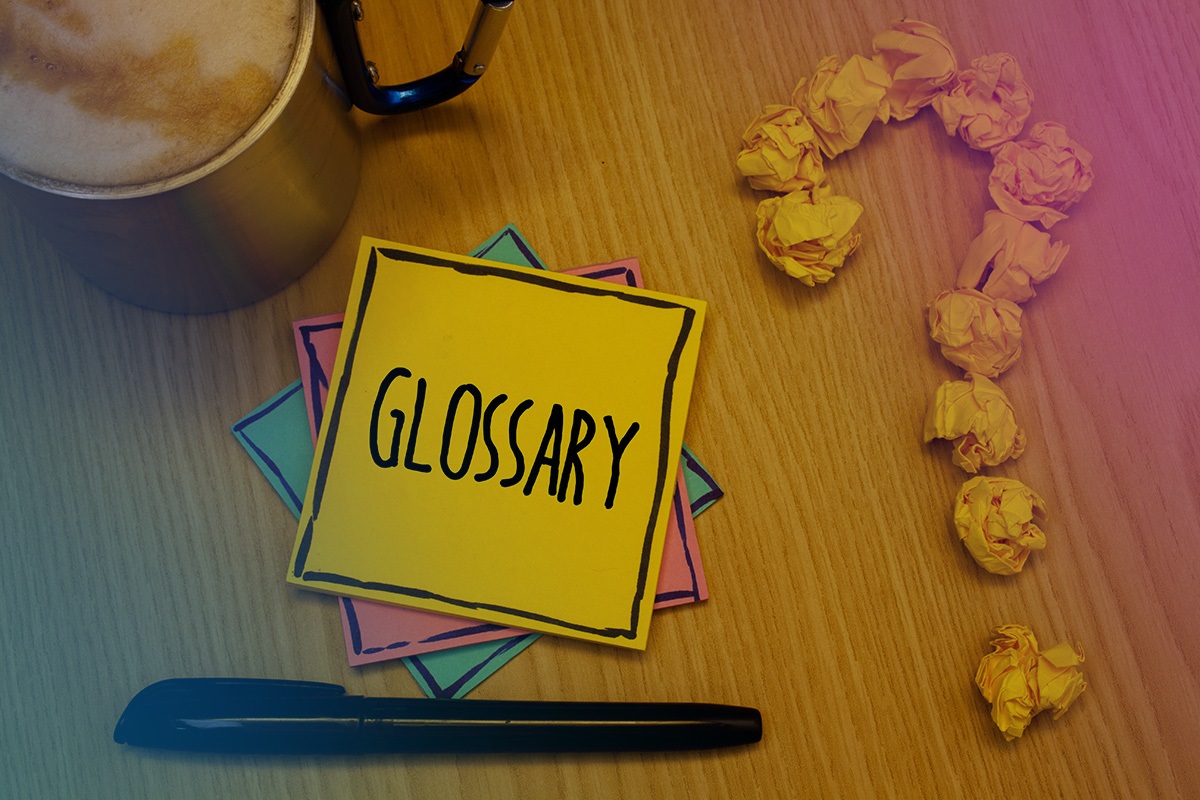How is a webcast different from a webinar?
What good is a cookie if we can’t eat it!
What is your bandwidth?
What is Glossophobia?
WFH did you say?
These are the terms you need to know:
- Affiliate Marketing
Affiliate marketing is a marketing activity designed to generate revenue by partnering with companies and referring products on a marketer’s website.
2. API
Application Program Interface is a code that allows two software products to communicate with each other.
3. Auditorium
This is the page where attendees can actually watch and interact with your webinar. it will include an area to watch the webinar, a place to ask questions, and in some cases, resources and extras to interact with during and after the event.
4. Bandwidth
Bandwidith refers to how much data transfer your internet connection can handle.
5. Breakout Sessions
Also known as a breakout meeting or workshop session, is generally a workshop, discussion, or presentation on a specific topic that serves as a portion of the agenda of a larger program, seminar, conference, or convention.
6. Connector
A tool used to automatically push webinar engagement data into another system, generally marketing automation and CRM platforms (eg. Marketo, HubSpot, and Salesforce). Also referred to as Integrator.
7. Content Marketing
Enables you to stay in touch with your customers and potential customers. You provide relevant, valuable and consistent content through blog posts, articles, white papers, e-books, podcasts, and, of course, webinars.
8. Conversion Rate
This is the percentage of visitors to a page or site that has completed a specific goal. In webinars, we usually look at two types of conversion rates: landing page visits to registrants; and registrants to attendees.
9. Cookie
A cookie is a small amount of data generated by a website and saved by your web browser. Its purpose is to remember information about you.
10. CRM
A Customer Relationship Management system helps manage customer data. It supports sales management, delivers actionable insights, integrates with social media, and facilitates team communication.
11. Engagement
When an attendee interacts with your content, this is classed as an engagement. There are a number of ways in which attendees can engage including polls, surveys, live chats, questions, and even on social media platforms.
12. Event Room
This is where you will manage and run your webinar events. You can control your presentation and interaction with attendees and use the interactive features, including document and screen sharing, whiteboard, and polls and surveys (also known as the Webinar Room).
13. Firewall
A network security system that protects a computer or network from unauthorised access.
14. Glossophobia
The fear of public speaking!
15. HTML5
HTML5 is a markup language used for structuring and presenting content on the World Wide Web.
16. Moderator
The chair of your webinar. The moderator will keep the webinar together by introducing the presentation, welcoming the speakers & handling the live Q&A.
17. On-demand Webinars
On-demand webinars are when you make the recording of your event available to watch anytime. On-demand webinars are an excellent way to extend the lifecycle of your content and reach your audience at a time that best suits them.
18. Online event
An Online Event is a media presentation distributed over the Internet using streaming media technology to distribute a single content source to many simultaneous viewers.
19. Polls
Pop up questions that appear during a presentation to promote audience participation. Results can be published or kept for personal feedback.
20. PowerPoint
Software from Microsoft that allows you to create electronic presentations consisting of a series of separate slides.
21. Presenters/Speakers
The people who will be speaking at your webinar.
22. Registration Form
It’s the form that people fill out in order to attend your online event. They can include standard or custom fields, and ideally will be integrated with your CRM system so that the information can be automatically mapped over.
23. Remarketing
Reintroduce your product after a client has visited your website – this can be through email, online ads, etc. It’s also when you use a webinar to sell your product or service and then market again by directing them to a landing page, or your profile page.
24. Reporting
Sent in the form of a link once your event is set up so data can be tracked. Allows full visibility on the data of your event, including who attended & for how long.
25. Resources
Any documents, downloads & links you would like to provide for attendees can be added to the resources tab in the Auditorium. Slides can be attached as a secure PDF for attendees to download post-event.
26. Screenshare
This is when you share your screen during a webinar so attendees can see what’s on your screen. This can be really handy when you’re doing a product demo or as part of online training as you can show the audience in real-time how certain elements work.
27. Simulive
Sometimes known as a scheduled replay. An amalgamation of a pre-recorded webinar and a live interaction (simulated+live = simulive).
28. Splash
Media windows within your auditorium display a splash image if media is not yet streaming or is On Demand. This acts as a ‘holding image’ and can include; graphics, photos & text.
29. Streaming
Transmission of data over the internet in a continuous flow.eg. Listening to music, watching ‘real-time’ video as opposed to downloading it.
30. URL
Uniform Resource Locator, termed a web address, is a reference to a web resource that specifies its location on a computer network and a mechanism for retrieving it. eg. www.onlywebinars.com
31. Virtual Background
The Virtual Background feature allows you to display an image or video as your background during a Webinar. This feature works best with a green screen and uniform lighting, to allow the software to detect the difference between you and your background.
32. Virtual Events
Are large, multi-session events that feature a combination of webinars and webcasts. For example, if you wanted to recreate an industry conference in an online environment, a virtual event could help you achieve that.
33. VPN
Virtual Private Network. It allows the sharing of data online through a private network.
34. WaaS
The first 100% end-to-end encrypted video conferencing platform built for hosting high attendance webinars.
35. Waiting Room
The Waiting Room feature allows the host to control when a participant joins the meeting. The meeting host can admit attendees one by one or hold all attendees in the waiting room and admit them all at once.
36. Webcast
Webcasts are more like a TV show than a seminar. Webcasts are designed to reach large audiences (larger than your average webinar), potentially numbering in the tens of thousands.
37. Webcam
Webcam literally means a web camera. With webinars, webcams are used to show the presenters live. It’s a great way to bring a human element into your webinars as the audience will get to see you and not just your PowerPoint presentation.
38. Webinar
The word webinar is basically a web seminar (web + seminar = webinar).
39. Webinar Platform
Your webinar platform is where you host your event and store its data.
40. WFH
Refers to ‘Work From Home’ – the new normal in the post COVID era.